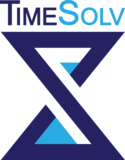
Feature Requests
Submit your suggestions and upvote existing ideas.
- All suggestions are welcomed, and we appreciate your inputs to improve TimeSolv.
- Each request goes through a rigorous process of prioritization. Features benefiting the majority of users receive higher priority.
- Submitting a request to this portal does not guarantee that it will be implemented. For unique business needs, TimeSolv offers a paid fast-track option.
Submit your suggestions and upvote existing ideas.
- All suggestions are welcomed, and we appreciate your inputs to improve TimeSolv.
- Each request goes through a rigorous process of prioritization. Features benefiting the majority of users receive higher priority.
- Submitting a request to this portal does not guarantee that it will be implemented. For unique business needs, TimeSolv offers a paid fast-track option.

Once you have added the TimeSolv calendar to Outlook, you can turn on Overlay mode to view both the existing calendar and the one from TimeSolv together.
Shoaib,
We were looking to get the TimeSolv to sync with the user���s existing Microsoft 365 Exchange calendar, not adding another calendar to their Outlook. They would like to be able to update, change, or cancel appointments using Outlook rather than TimeSolv. Please let us know if you need any further information.
Thanks again for your assistance with this matter,
Regards,
Jim Kelly
Alpine Business Systems, Inc.
jkelly@alpinebiz.com
9087079696 (Office)
www.alpinebiz.com
[cid:alpinesignaturepicture_aafbe77d-20c6-420e-a474-8befb1e609f8.png]
Follow these steps to sync TimeSolv Calendar with Office 365:
Once logged into TimeSolv, go to the user for which the calendar needs to be synced.
Click on the Office 365 Calendar tab.

Under the View TimeSolv Calendar in Outlook box, click on Copy button.
In Outlook, open calendar and click on the Add Calendar option in the ribbon.

Paste the URL that you copied in step 3 and follow through the steps.
You should now see a new calendar added to Outlook that shows the events from the TimeSolv Calendar.