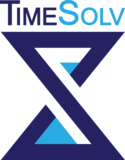
Feature Requests
Submit your suggestions and upvote existing ideas.
- All suggestions are welcomed, and we appreciate your inputs to improve TimeSolv.
- Each request goes through a rigorous process of prioritization. Features benefiting the majority of users receive higher priority.
- Submitting a request to this portal does not guarantee that it will be implemented. For unique business needs, TimeSolv offers a paid fast-track option.
Submit your suggestions and upvote existing ideas.
- All suggestions are welcomed, and we appreciate your inputs to improve TimeSolv.
- Each request goes through a rigorous process of prioritization. Features benefiting the majority of users receive higher priority.
- Submitting a request to this portal does not guarantee that it will be implemented. For unique business needs, TimeSolv offers a paid fast-track option.

This isn't a bug, but a setting that you can manage at Time, Settings. The 5th field from the bottom is "Allow Total Amount Entry?" If that is checked, the behavior you described will occur. If you uncheck it and click Save, your rates should remain as assigned. Here is our KB information about it.
Time Entry Settings:
Allow Total Amount Entry - three fields will be shown on time entry screen - the number of hours, the rate, and the total amount (the calculation of the first two). For example, the user's rate is $100 an hour, and the user enters in 0.5 in hours field, which will show a total amount of $50. This total amount of $50 will appear in a third field, open to adjustments by the user. E.g., instead of specifying charging hours, the user charges a set amount of $300, and the system will record this as three hours charged at $100 an hour.