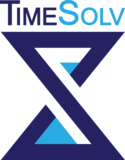
Feature Requests
Submit your suggestions and upvote existing ideas.
- All suggestions are welcomed, and we appreciate your inputs to improve TimeSolv.
- Each request goes through a rigorous process of prioritization. Features benefiting the majority of users receive higher priority.
- Submitting a request to this portal does not guarantee that it will be implemented. For unique business needs, TimeSolv offers a paid fast-track option.
Submit your suggestions and upvote existing ideas.
- All suggestions are welcomed, and we appreciate your inputs to improve TimeSolv.
- Each request goes through a rigorous process of prioritization. Features benefiting the majority of users receive higher priority.
- Submitting a request to this portal does not guarantee that it will be implemented. For unique business needs, TimeSolv offers a paid fast-track option.

This option was added a while back. You can now edit an entry from the Draft Invoice screen, change the matter, and click the Move button.
I just posted this same issue!! I'll go delete it -
Hello Shoaib:
I realize it can be done that way which is what we have been doing. However, it is time consuming to have to go back and forth which is why I made the suggestion. We end up having to make these kind of changes on a regular basis and voiding and regenerating invoices it not very efficient.
Thank you Dana for your suggestion. Although you cannot change the matter that the time entry is associated with from the Invoice screen, you can certainly do the same from the Time Entry screen. Once you have associated the time entry in question to the correct matter, you just need to void the existing invoice and create a new one for the change to be reflected on the invoice.