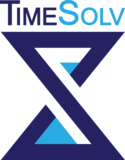
Feature Requests
Submit your suggestions and upvote existing ideas.
- All suggestions are welcomed, and we appreciate your inputs to improve TimeSolv.
- Each request goes through a rigorous process of prioritization. Features benefiting the majority of users receive higher priority.
- Submitting a request to this portal does not guarantee that it will be implemented. For unique business needs, TimeSolv offers a paid fast-track option.
Submit your suggestions and upvote existing ideas.
- All suggestions are welcomed, and we appreciate your inputs to improve TimeSolv.
- Each request goes through a rigorous process of prioritization. Features benefiting the majority of users receive higher priority.
- Submitting a request to this portal does not guarantee that it will be implemented. For unique business needs, TimeSolv offers a paid fast-track option.

Please go to Account, Import/Export, Export Excel, export the Matter table, and save it in a convenient location. Please open it with Excel, and if you go to Column M, you'll be able to sort or filter by the matter start dates.
Or you could run the Clients and Matters report (Report Type=Client Matter) to a Report Output Format of CSV. This will give you a comma-separated values file that you can then open in Excel. You will see the matter start dates in Column N in this file.
I hope this has been helpful.