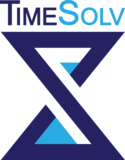
Feature Requests
Submit your suggestions and upvote existing ideas.
- All suggestions are welcomed, and we appreciate your inputs to improve TimeSolv.
- Each request goes through a rigorous process of prioritization. Features benefiting the majority of users receive higher priority.
- Submitting a request to this portal does not guarantee that it will be implemented. For unique business needs, TimeSolv offers a paid fast-track option.
Submit your suggestions and upvote existing ideas.
- All suggestions are welcomed, and we appreciate your inputs to improve TimeSolv.
- Each request goes through a rigorous process of prioritization. Features benefiting the majority of users receive higher priority.
- Submitting a request to this portal does not guarantee that it will be implemented. For unique business needs, TimeSolv offers a paid fast-track option.

Make sure that you have the toggle switch for new reports turned on:

Select the criteria for the report and click the Generate button. For Date fields, you can specify dynamic values such as as first day of current month and last day of current month to run the report for the current month, last month, current week, etc:


Once the report is generated, click on the clock icon from the toolbar to schedule email delivery:

Set the Time Type to Periodically to schedule the report on recurring basis. Specify additional details for the schedule such as frequency, recipients, and the report format.

The system will generate the report on the specified intervals and email it to the recipients in the selected format.