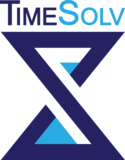
Feature Requests
Submit your suggestions and upvote existing ideas.
- All suggestions are welcomed, and we appreciate your inputs to improve TimeSolv.
- Each request goes through a rigorous process of prioritization. Features benefiting the majority of users receive higher priority.
- Submitting a request to this portal does not guarantee that it will be implemented. For unique business needs, TimeSolv offers a paid fast-track option.
Submit your suggestions and upvote existing ideas.
- All suggestions are welcomed, and we appreciate your inputs to improve TimeSolv.
- Each request goes through a rigorous process of prioritization. Features benefiting the majority of users receive higher priority.
- Submitting a request to this portal does not guarantee that it will be implemented. For unique business needs, TimeSolv offers a paid fast-track option.

The option to include a QR code in the invoice is now available to firms that use TimeSolvPay as their payment processor. If you are using TimeSolvPay, you can turn on the highlighted option under Main Page tab of the Flexible Billing Template.
This would then display a Payment link and a QR Code in the Invoice.
To sign up for TimeSolvPay, please reach out to your account manager or send an email at support@timesolv.com
When you are emailing the invoice or statement, you have the ability to customize the email message and attach images inside the email.
However, if you want it attached to the pdf, you would have to use a work-around. You could do a zero fixed amount expense entry and attach the QR code image as the 'receipt.'
And I guess another workaround could be to make it a part of the firm logo if you are displaying your logo on your invoices (template setting).
Can you explain further as to exactly where you would want it displayed on the team to consider?