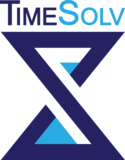
Feature Requests
Submit your suggestions and upvote existing ideas.
- All suggestions are welcomed, and we appreciate your inputs to improve TimeSolv.
- Each request goes through a rigorous process of prioritization. Features benefiting the majority of users receive higher priority.
- Submitting a request to this portal does not guarantee that it will be implemented. For unique business needs, TimeSolv offers a paid fast-track option.
Submit your suggestions and upvote existing ideas.
- All suggestions are welcomed, and we appreciate your inputs to improve TimeSolv.
- Each request goes through a rigorous process of prioritization. Features benefiting the majority of users receive higher priority.
- Submitting a request to this portal does not guarantee that it will be implemented. For unique business needs, TimeSolv offers a paid fast-track option.

Thanks for the valuable feedback. We are working on fixing the reported issues.
Hello - similar items as mentioned below.
Financial Dashboard
Generally speaking -
Would be nice to have a date range option that is YTD. Instead you have to manually select the dates and if you forget it compares this year YTD to last year entire year.
Could you add a WIP widget next to AR
Financial Dashboard
Top timekeeper data is screwed up. Showing timekeepers that haven't worked for our company in ages, and also the top timekeeper data (when broken down by Accounts Receivable) is completely inaccurate generally speaking.
I am not certain about "Worked, Billed, Collected" items but those seem to be accurate.
One thing to consider is if you set the criteria at the top (date criteria) then all of the charts below should only pull data from that period. The issue I am seeing, particularly in Accounts Receivable Top Timekeeper is that it's showing people who are not active employees and did not have nearly the top billable performance.
Staff Dashboard
I still feel like the data that is being pulled here is off. I can't put my finger on it yet, but i'll do some more research.
I feel like the utilization rate is off - again I don't know specifics but seems like the rates don't match. I guess I don't understand where the available hours come from (where is that set?) and the formula seems it could be simplified with (8 hours per day available for date range/total of hours worked during same date range). Would have to make sure 40 hours per week (5 days per week) rather than measuring 7 days per week x 8 hours each day.
Good morning.
In reviewing the new information in the Dashboard, I am finding that the information is not generating correctly. For instance, when looking at the Top Timekeeper Data, it is showing the top 5 timekeepers as the Bottom 5 and the last 5 timekeepers as the Top 5. I haven���t yet checked on the other information.
[cid:image001.png@01D97119.C4DF9B50][cid:image002.png@01D97119.C4DF9B50]
Thank you for your review of this.
Happy
Happy Rodes, Billing Administrator
GaffneyLewis llc
3700 Forest Drive, Suite 400
Columbia, South Carolina 29204
t: 803.790.8838 f: 803.790.8841
www.gaffneylewis.com
[cid:image003.jpg@01D9711A.E733F290]
We have rolled out new dashboards to track the performance of your Staff, Client Intakes, and Financials which provide the views that you requested. To access, click on the Dashboard option from the top navigation and select the appropriate tab (Staff/Client/Financial). We are constantly adding new charts/metrics to these dashboards and would love to hear your feedback.
I would be great if this dashboard improvements included the ability to see client/project WIP as a widget, perhaps with the ability to drill down to individual clients/projects. This would partially encompass the other suggestion to include the option to see WIP on the client details page. Seems like a fundamental metric that should not require creating one or more reports.
Thank you Michael for your extremely valuable feedback. You have raised some very valid points and few of these are already part of the roadmap.
If you have any other suggestions, please don't hesitate to reach out to me at shoaib.mehmood@timesolv.com. We would love to hear your thoughts.