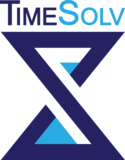
Feature Requests
Submit your suggestions and upvote existing ideas.
- All suggestions are welcomed, and we appreciate your inputs to improve TimeSolv.
- Each request goes through a rigorous process of prioritization. Features benefiting the majority of users receive higher priority.
- Submitting a request to this portal does not guarantee that it will be implemented. For unique business needs, TimeSolv offers a paid fast-track option.
Submit your suggestions and upvote existing ideas.
- All suggestions are welcomed, and we appreciate your inputs to improve TimeSolv.
- Each request goes through a rigorous process of prioritization. Features benefiting the majority of users receive higher priority.
- Submitting a request to this portal does not guarantee that it will be implemented. For unique business needs, TimeSolv offers a paid fast-track option.

If your browser zoom is below 100%, the last day of the calendar will be sacrified.
I see that the issue was posted some time back under T-I-275 and it was suggested to ensure that the browser zoom setting is set to 100%.
Kindly confirm if the issue was resolved by the earlier suggestion of setting the zoom to 100%. If not, please attach a screenshot from Chrome and provide more details regarding the device you are using to access the application (Tablet, Notebook, Mobile) and the screen resolution. You can check the resolution of your device by visiting:
http://whatismyscreenresolution.net/