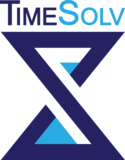
Feature Requests
Submit your suggestions and upvote existing ideas.
- All suggestions are welcomed, and we appreciate your inputs to improve TimeSolv.
- Each request goes through a rigorous process of prioritization. Features benefiting the majority of users receive higher priority.
- Submitting a request to this portal does not guarantee that it will be implemented. For unique business needs, TimeSolv offers a paid fast-track option.
Submit your suggestions and upvote existing ideas.
- All suggestions are welcomed, and we appreciate your inputs to improve TimeSolv.
- Each request goes through a rigorous process of prioritization. Features benefiting the majority of users receive higher priority.
- Submitting a request to this portal does not guarantee that it will be implemented. For unique business needs, TimeSolv offers a paid fast-track option.
